Whether it's a cover slider block or a slider mode in the collections of items, you can enable the autoscroll effect for the slides.
Tip: learn more about the slider in the article Adding a slider.
Setting slides to autoscroll
1- To open the settings of the cover slider, hover over the block and click on the "gear" at the top right corner:
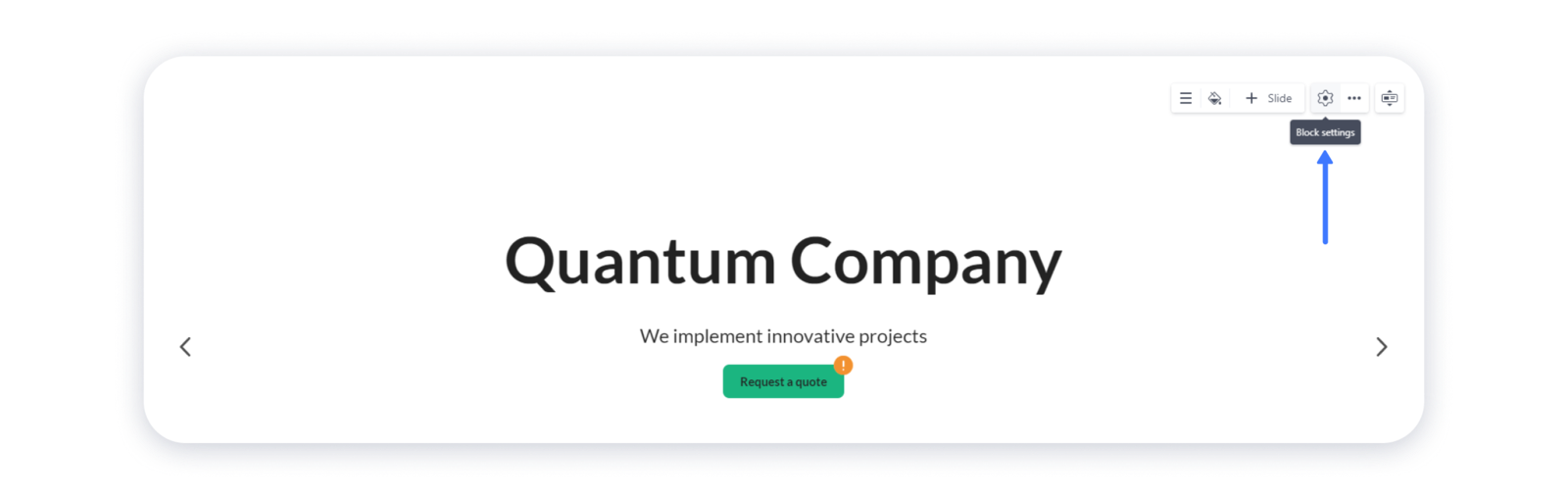
... OR hover over the collection item and click on the "gear" in the top right corner:
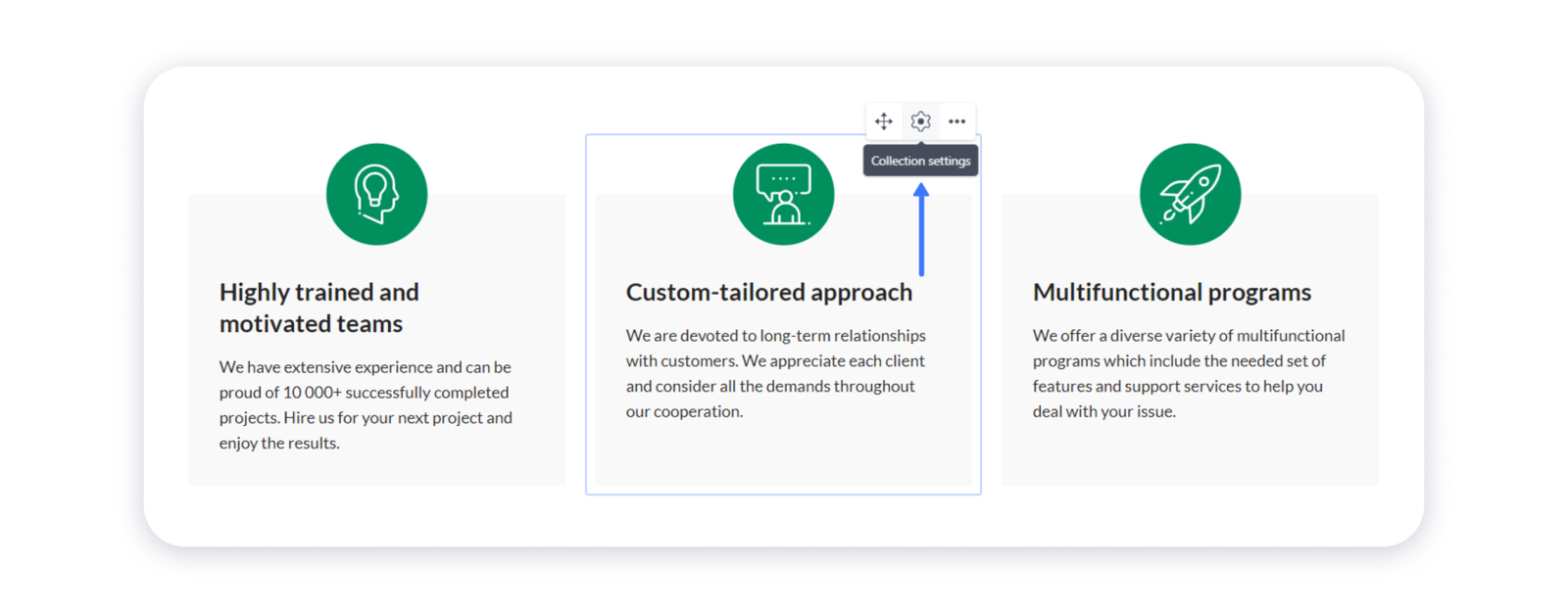
2- In the pop-up window toggle on the Autoplay feature:
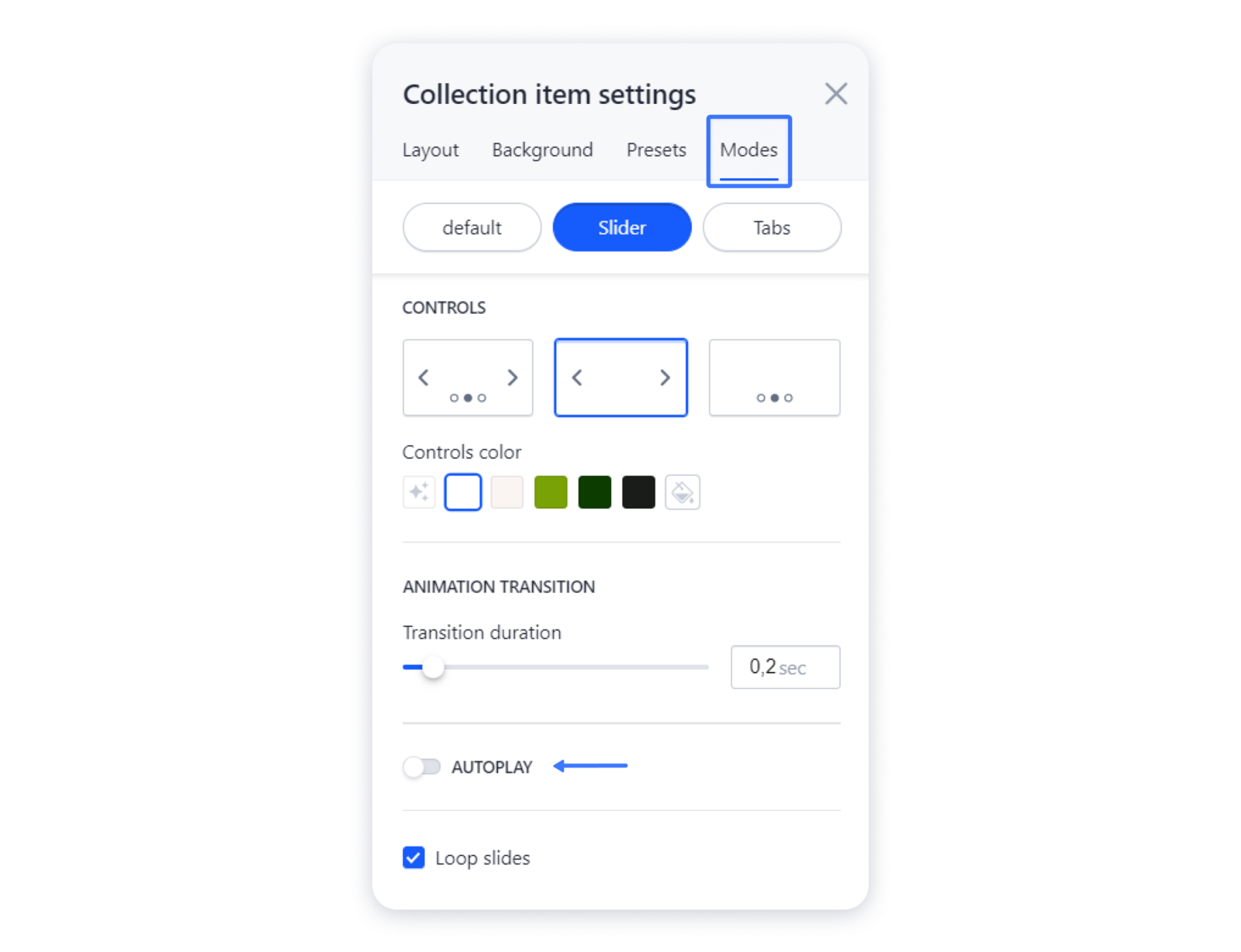
3- Set the delay between the slides and choose whether you'd like the slider to pause on hover:
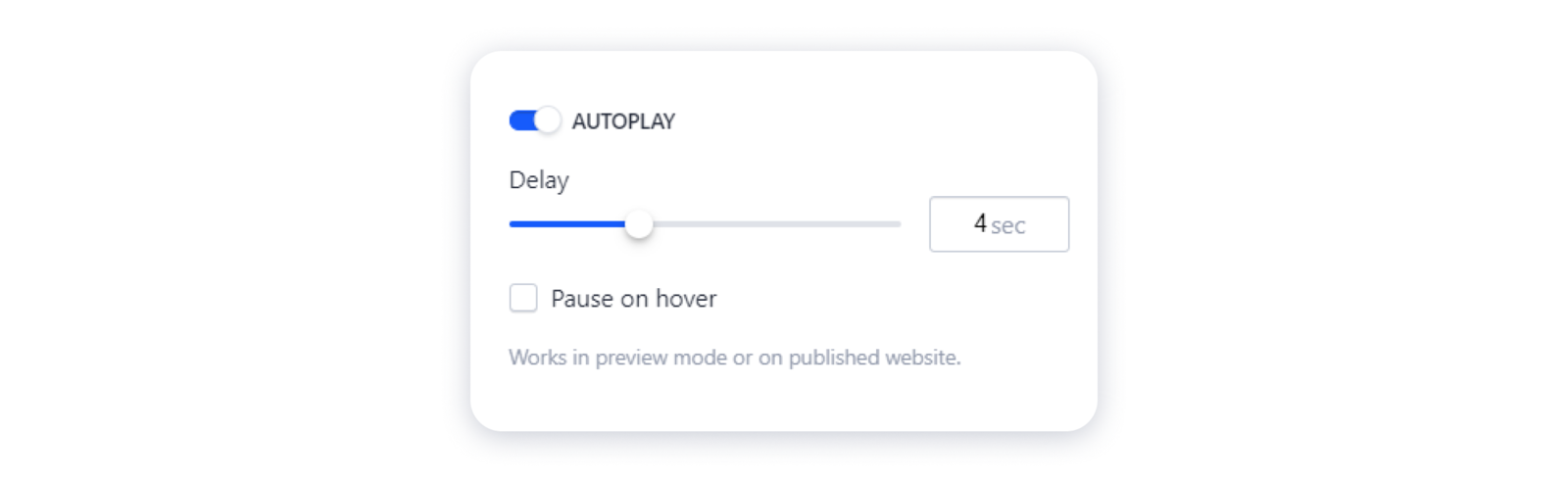
4- Don't forget to adjust the duration of the slides transition:
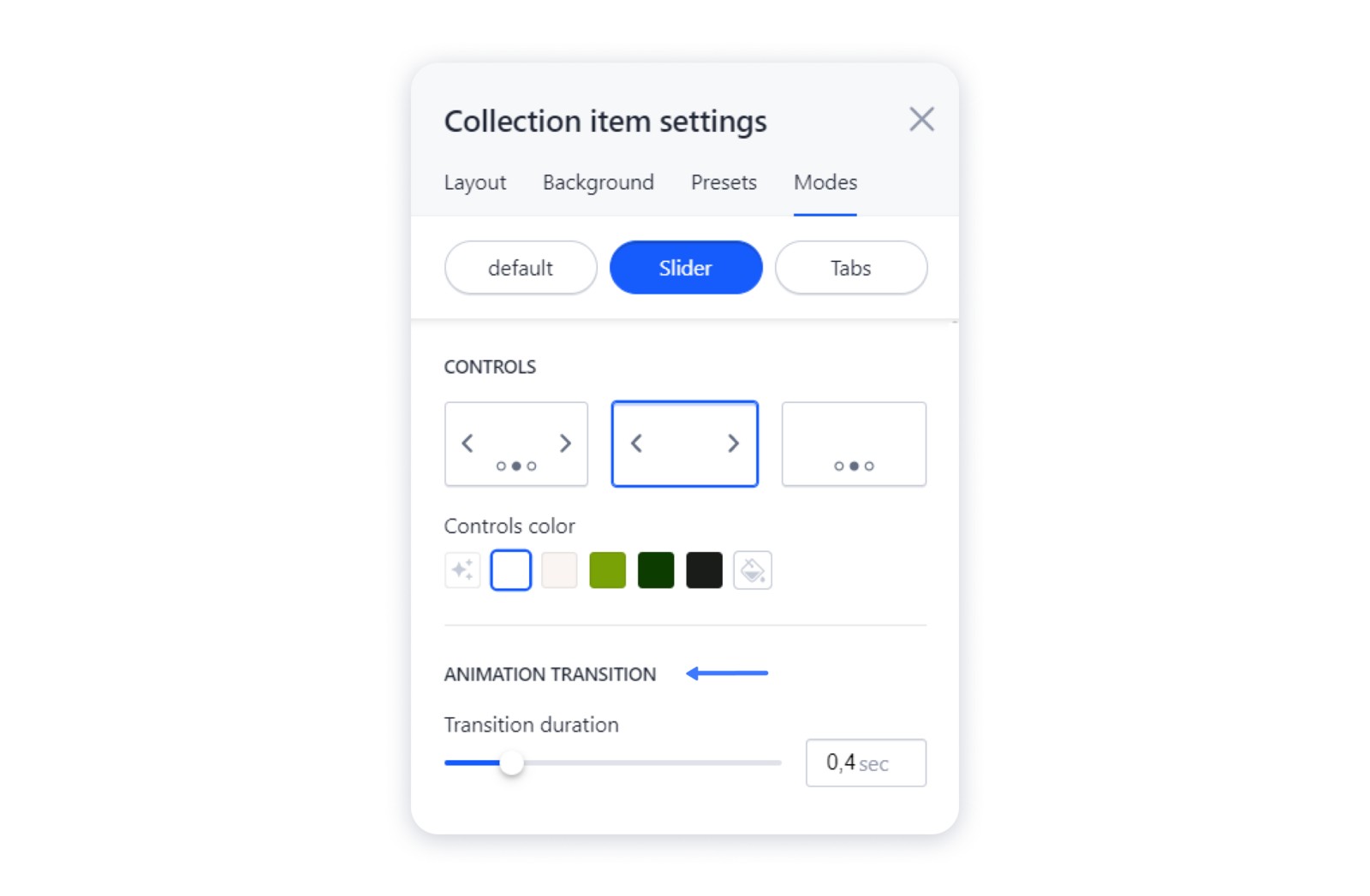
5- Publish the site for the changes to take effect.

