A hidden field in a contact form allows you to gather UTM parameters from your site visitor's landing URL and send them as a form field response. This will come in handy if you want to track the effectiveness of your advertising campaigns, figure out where the traffic is coming from and what exactly leads people to your website.
Note: the hidden field will be invisible on the published site.
Collecting UTM values with a hidden field in a contact form
1- To add a hidden field to your contact form, hover over the form and click on the "gear":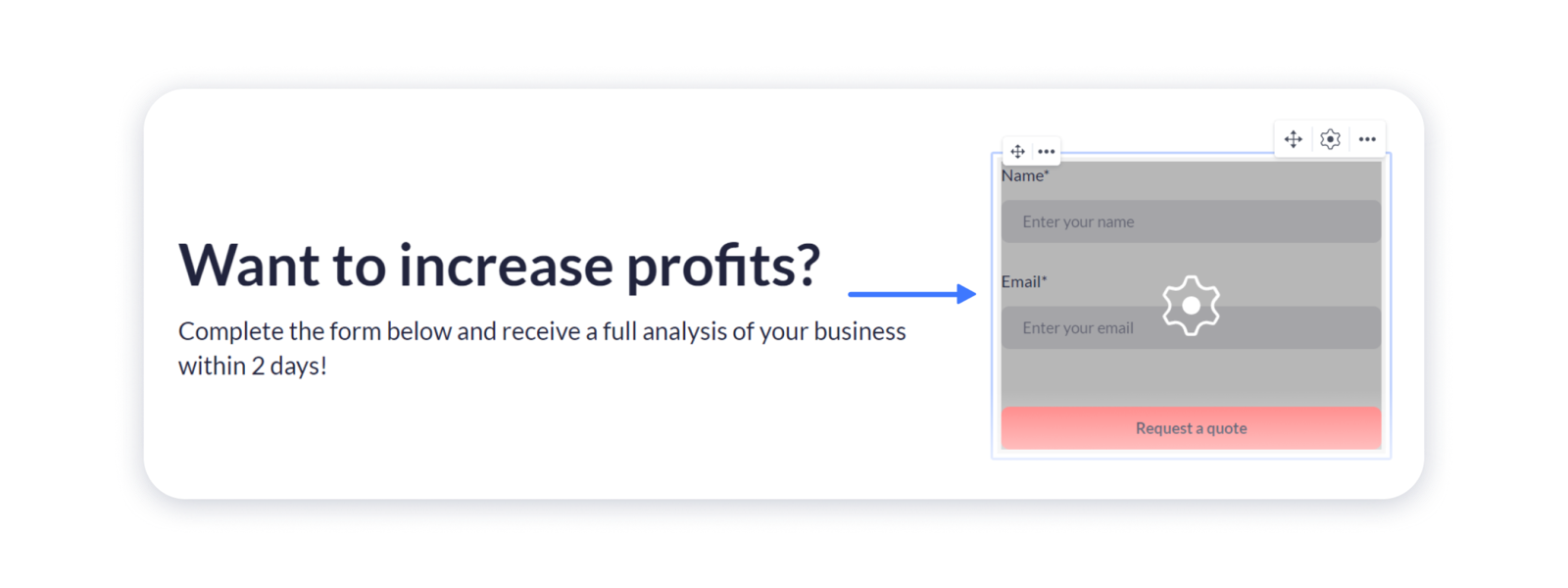 2- In the form settings click Add field and choose the Hidden field in the pop-up window:
2- In the form settings click Add field and choose the Hidden field in the pop-up window: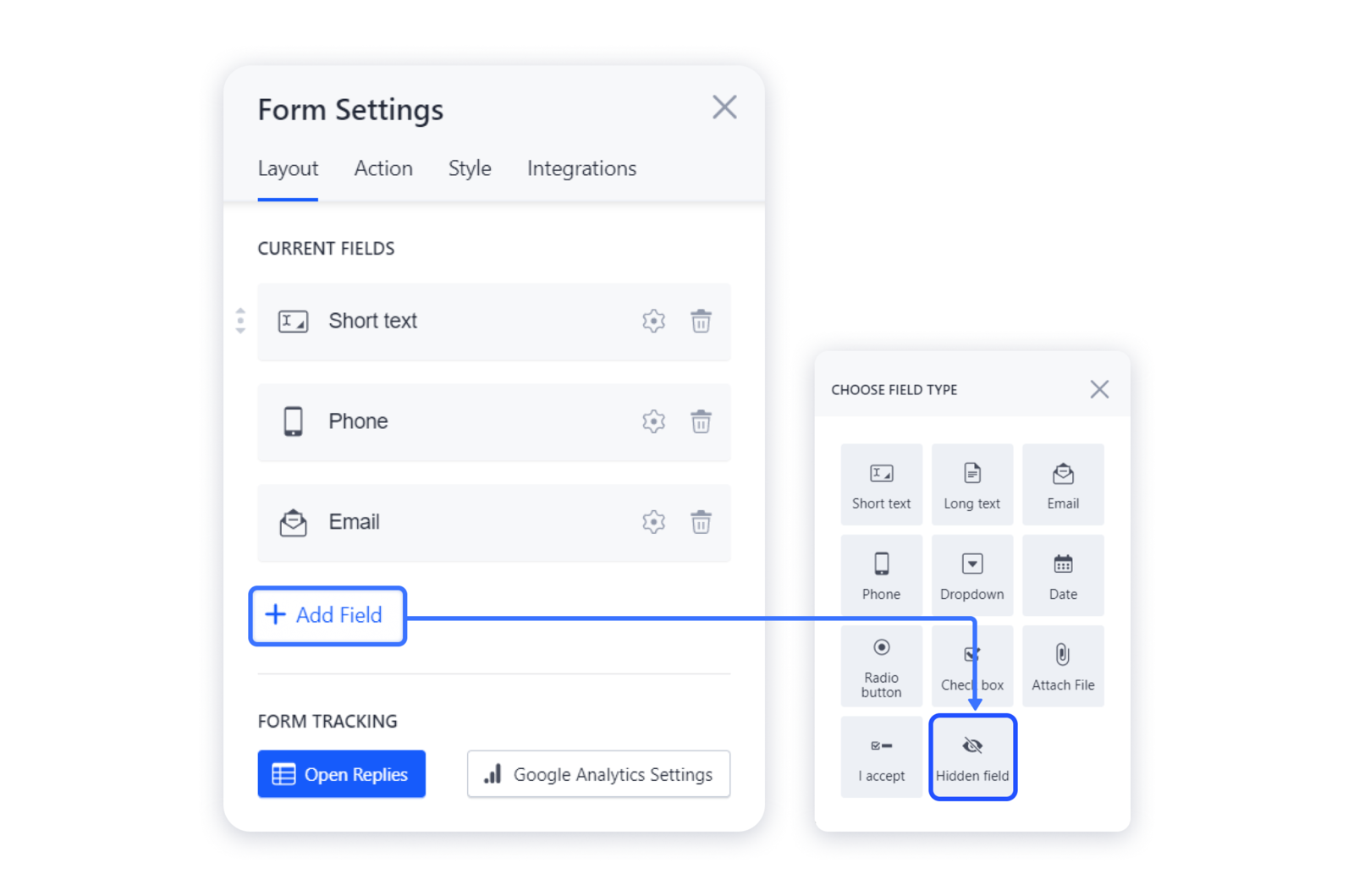 3- Select UTM values that you want to include in a form response:
3- Select UTM values that you want to include in a form response: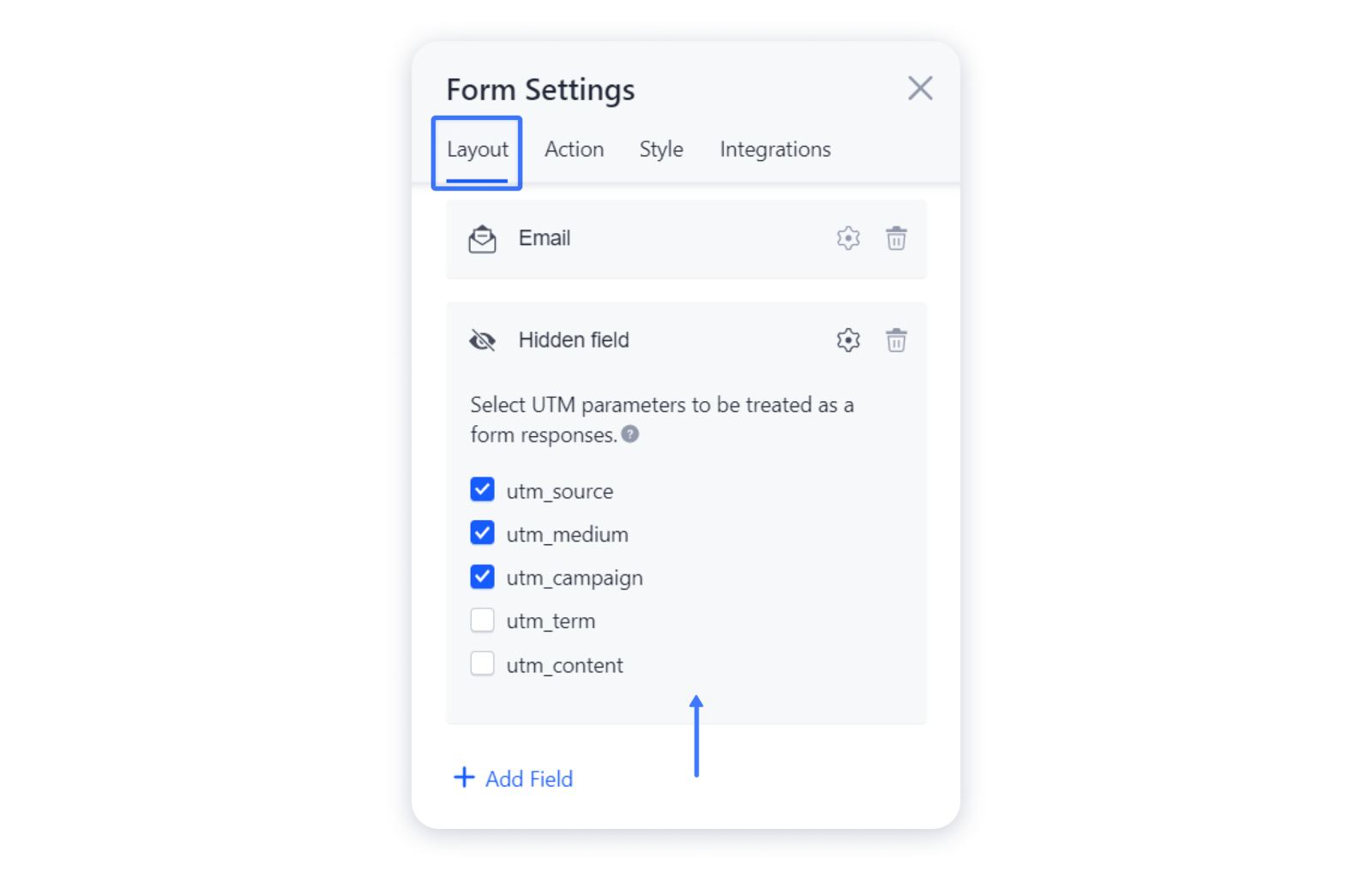 Here's a list of possible parameters and their functionality:
Here's a list of possible parameters and their functionality:
- utm_source — identifies which site sent the traffic, and is a required parameter;
- utm_medium — identifies what type of link was used, such as cost per click or email;
- utm_campaign — identifies a specific product promotion or strategic campaign;
- utm_terms — identifies search terms;
- utm_content — identifies what specifically was clicked to bring the user to the site, such as a banner ad or a text link;
4- Go to the Integrations tab to make sure the form is connected to email: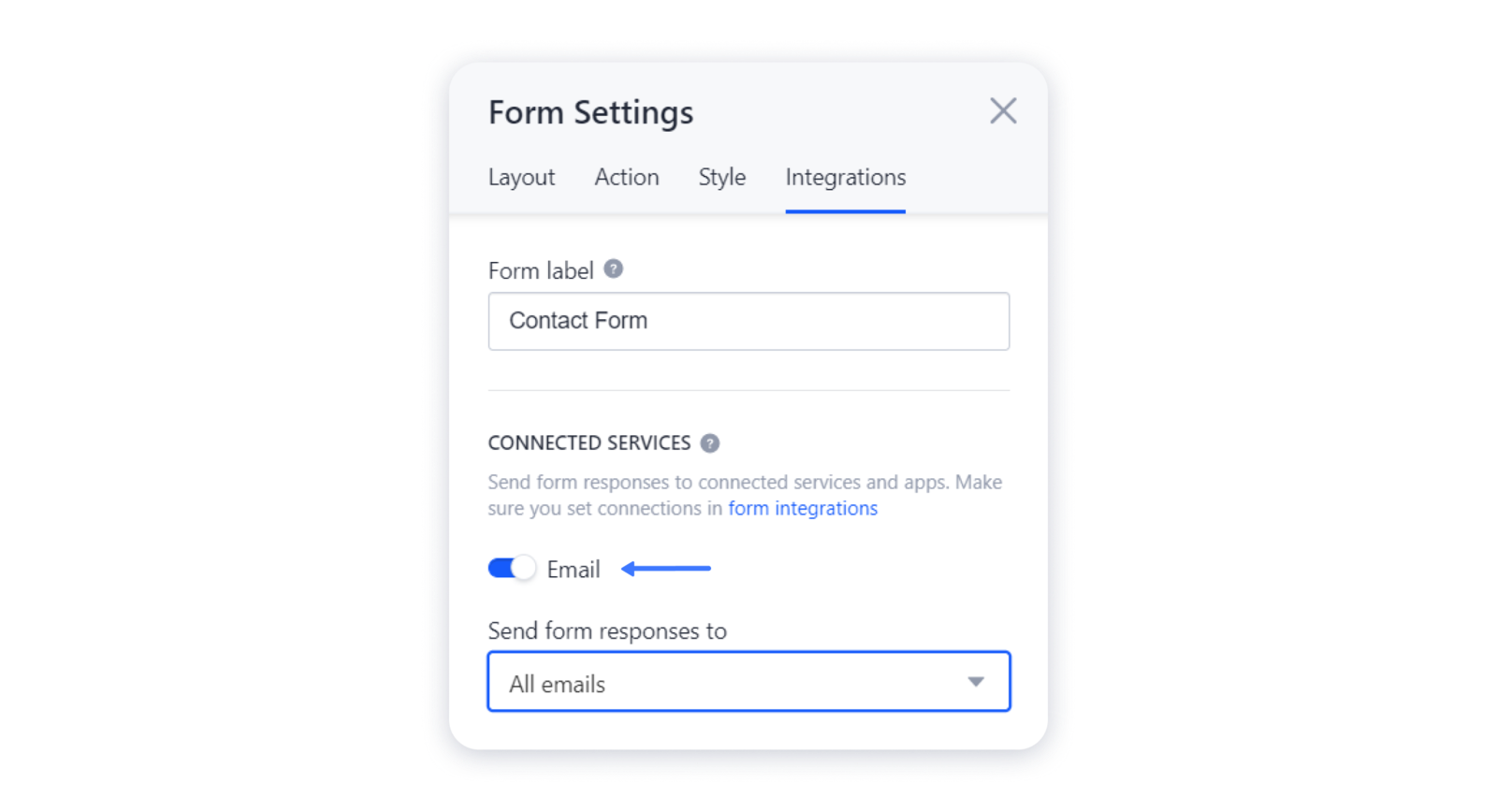
5- Publish your site for the changes to be applied.
Done! This integration will help you monitor your campaigns' performance.

