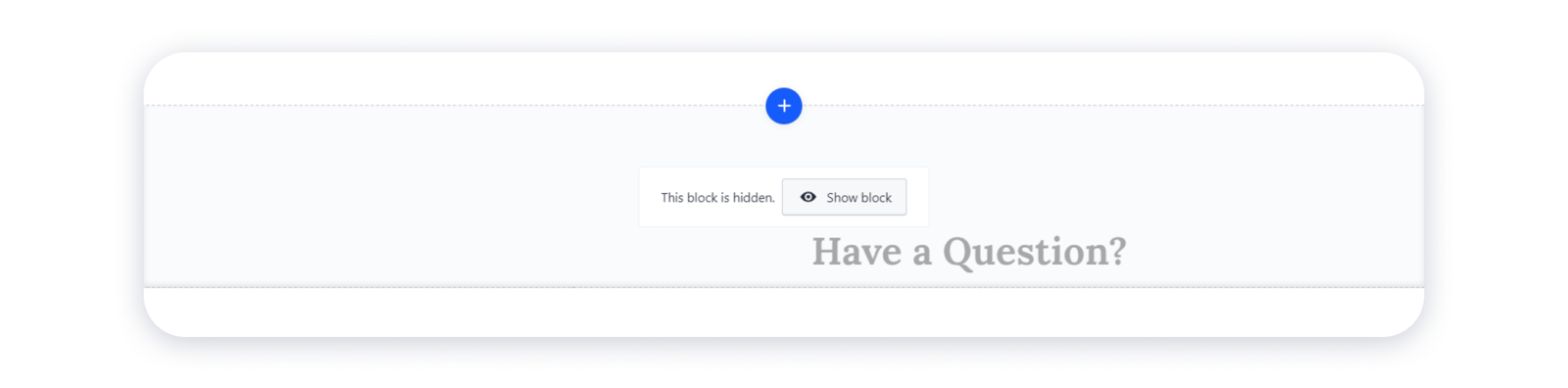You can delete a block from the site completely from the block settings.
Deleting a block
1- For that, hover over the block, click on the three dots at the top right corner of the block, and select Delete: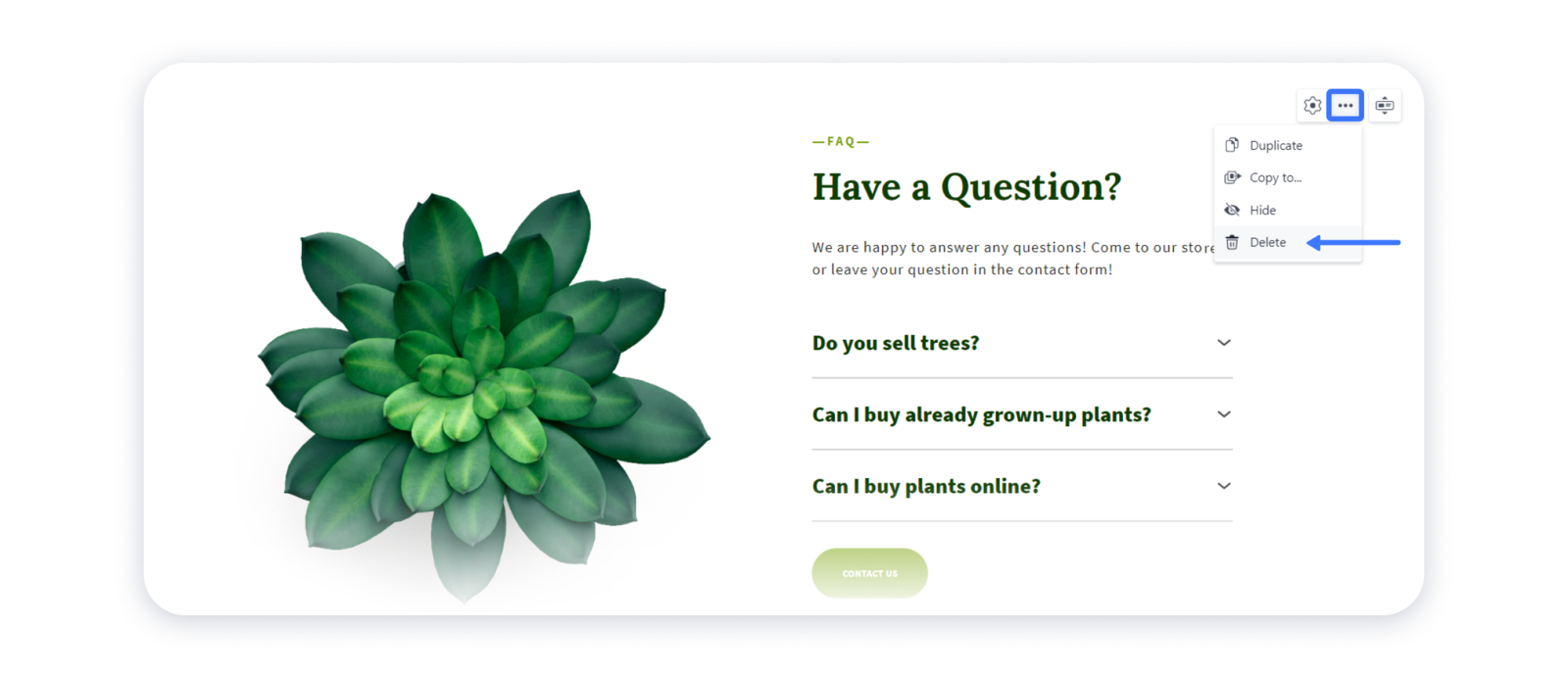 2- You can also delete the block from the Move blocks mode. To access it, hover over the needed block and click on the icon at the top right corner:
2- You can also delete the block from the Move blocks mode. To access it, hover over the needed block and click on the icon at the top right corner: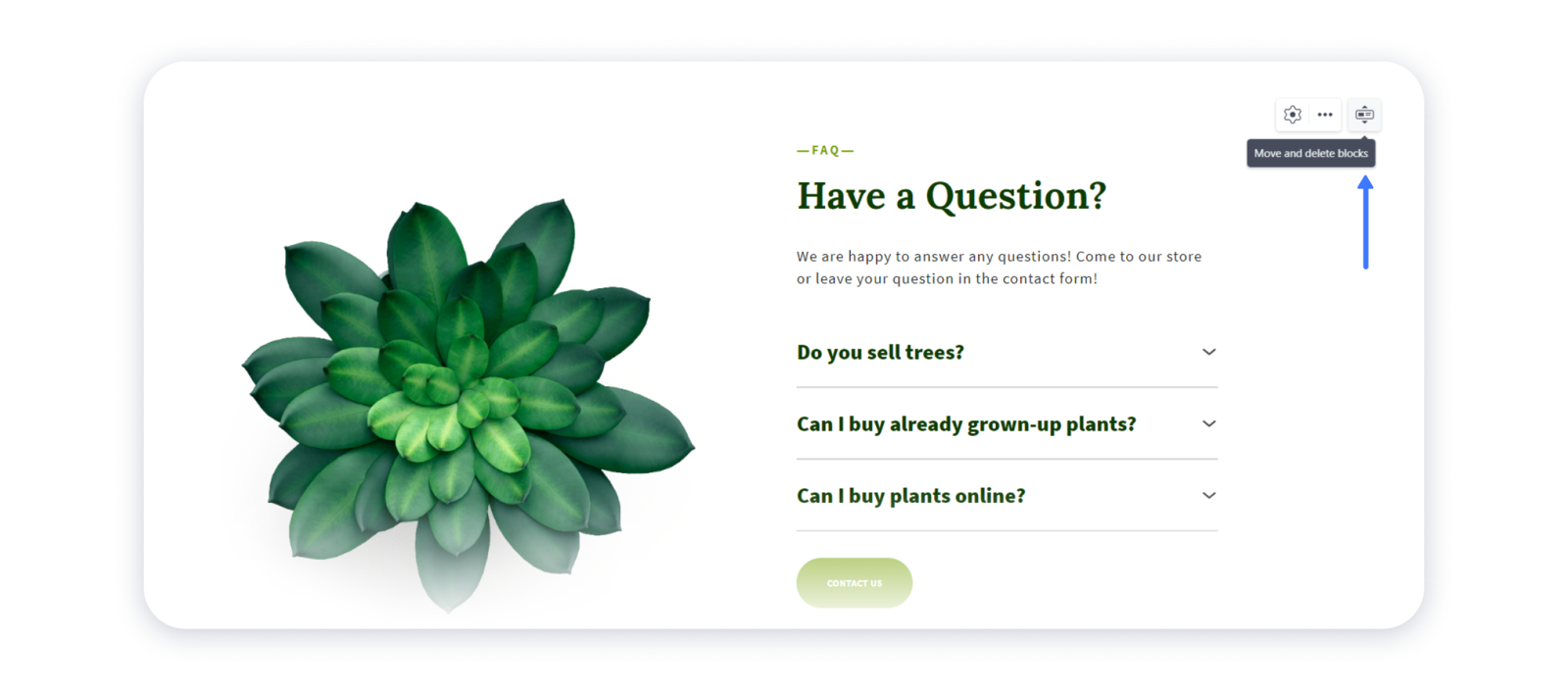
3- Then, delete the block by clicking on the bucket icon near it: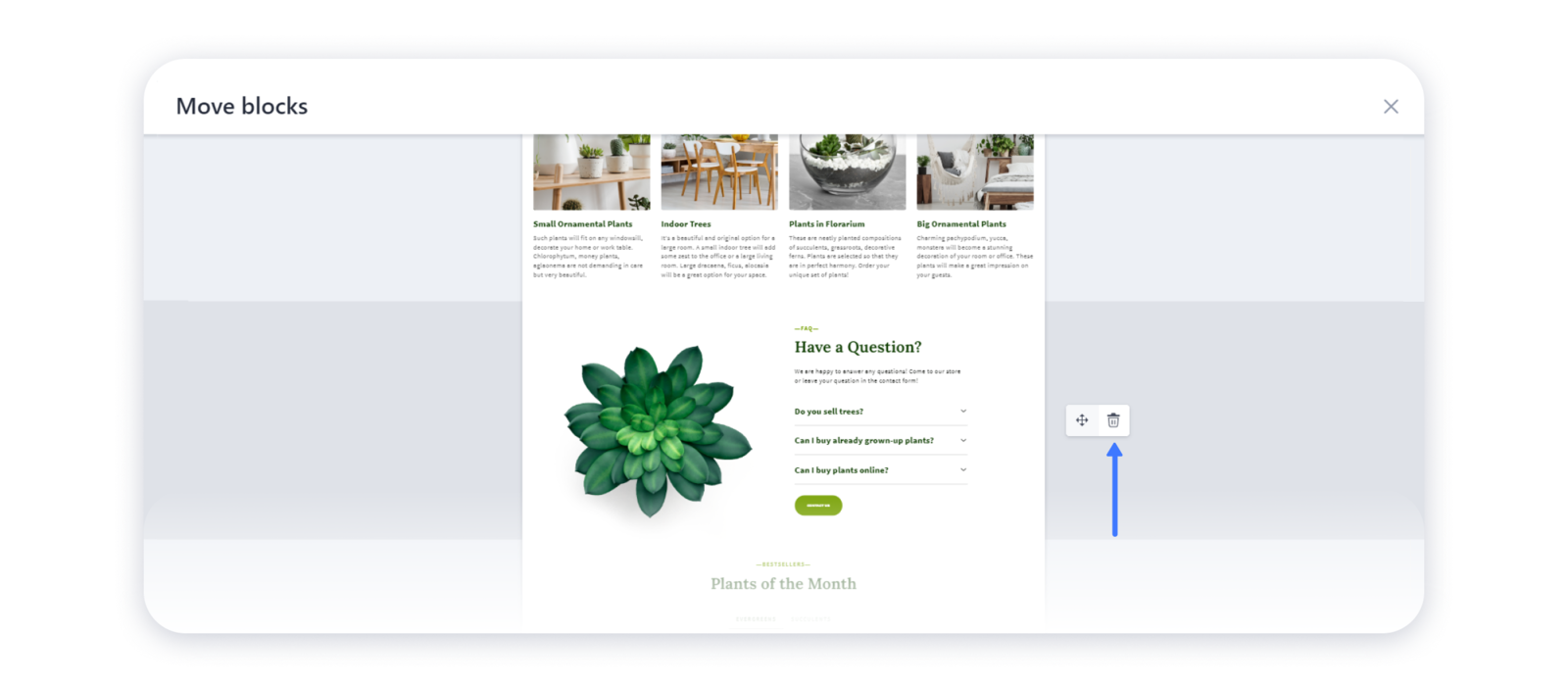 4- Click on the cross icon at the top right corner to get back to the editor:
4- Click on the cross icon at the top right corner to get back to the editor: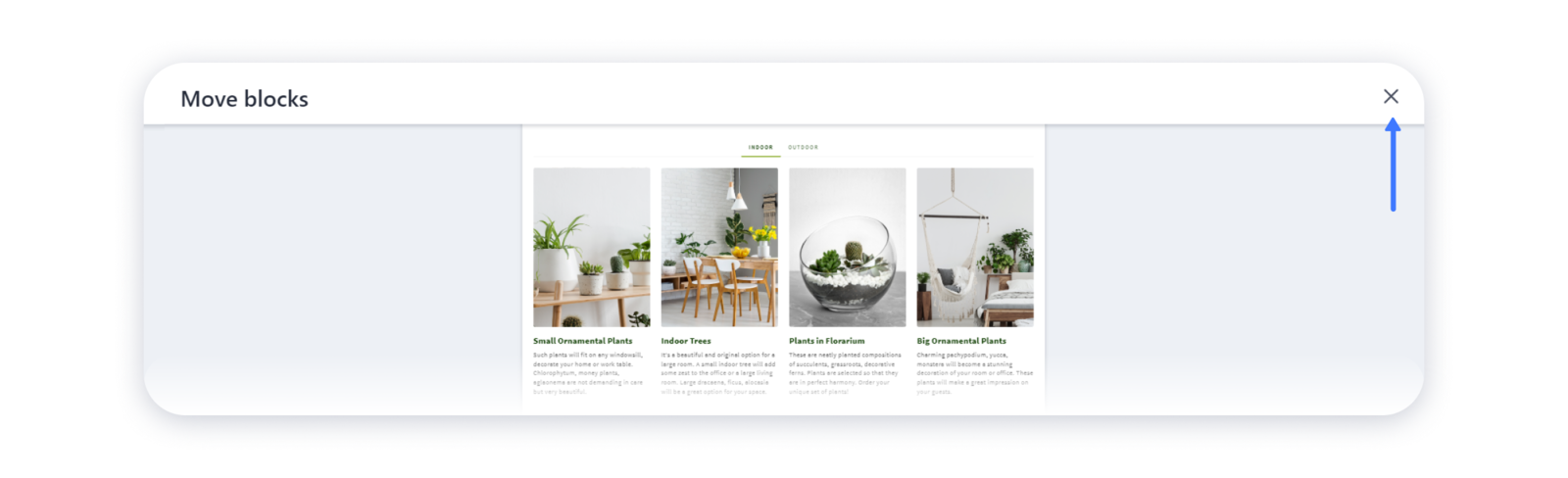
5- Don't forget to publish your site.
Tip: in case you will need a particular block in the future, but don't want to show it on a published site, click on the three dots at the top right corner of the block and select Hide: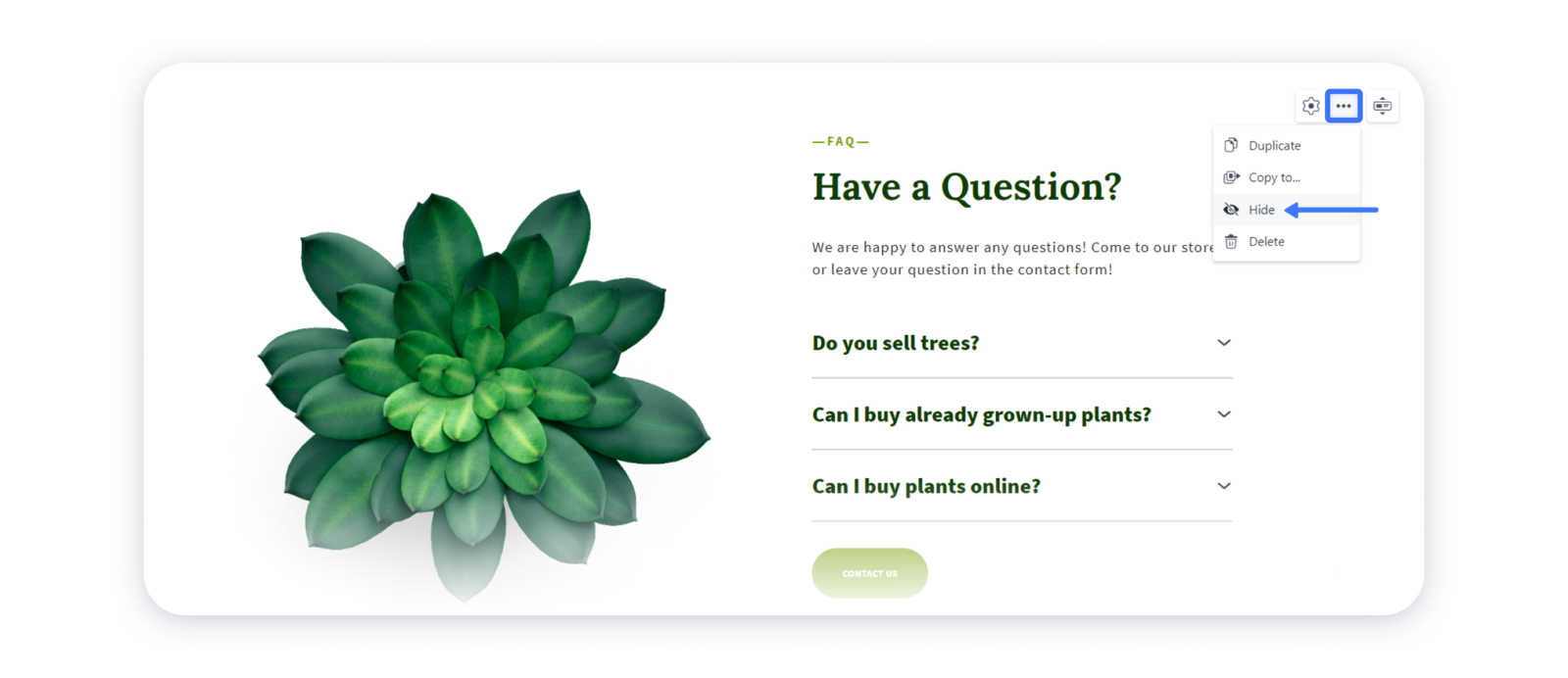 Thus, after you've published the site, the block will not be visible for the visitors, and will also become gray in the editor. To edit the hidden block, hover over it and click Show block.
Thus, after you've published the site, the block will not be visible for the visitors, and will also become gray in the editor. To edit the hidden block, hover over it and click Show block.