Sites on tidma.net are automatically adapted to different screens, but you can manually choose the focal point for the background images. The focal point helps you select the section of the image you want to display as a block background on the mobile devices.
Changing focal point for a background image
1- For that, open the settings of the block by clicking on the "gear" at the top right corner: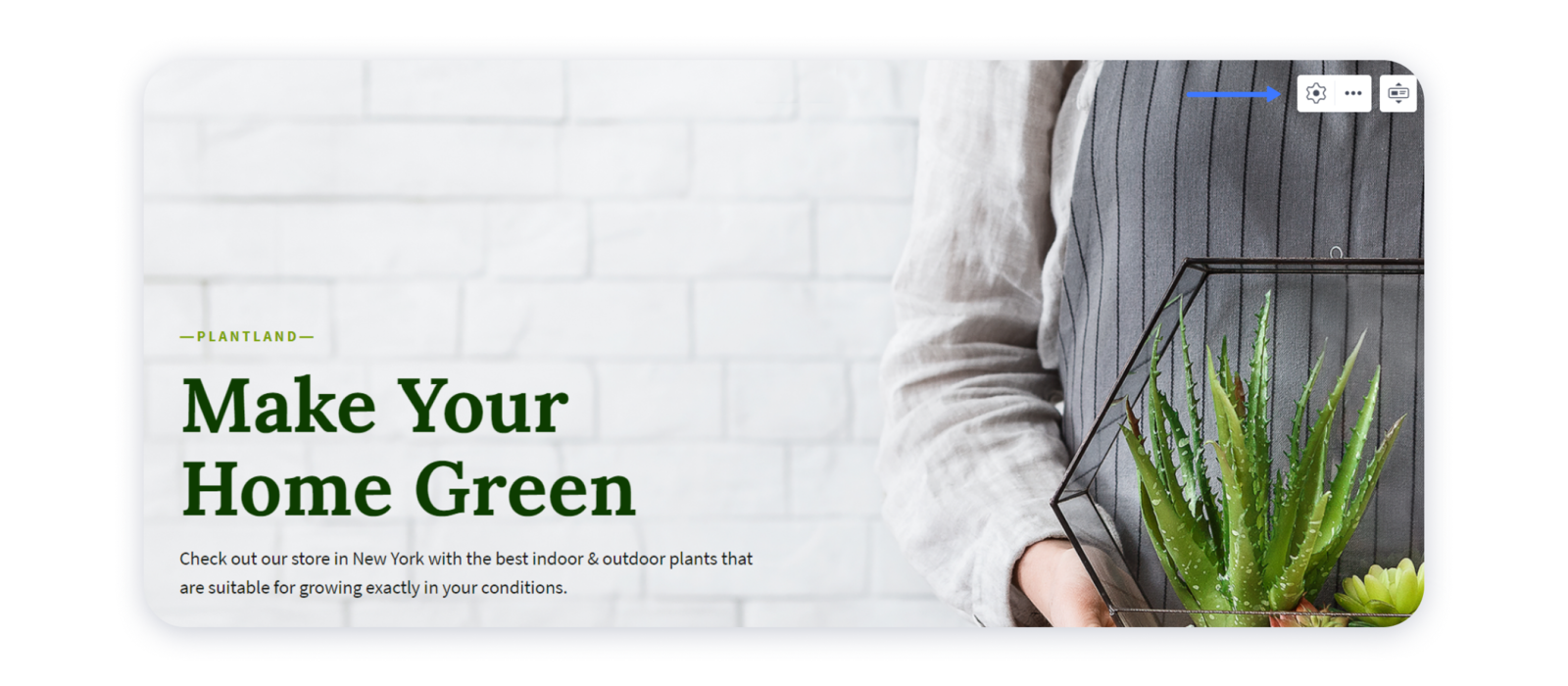 2- Navigate to the Background tab and click Positioning settings:
2- Navigate to the Background tab and click Positioning settings: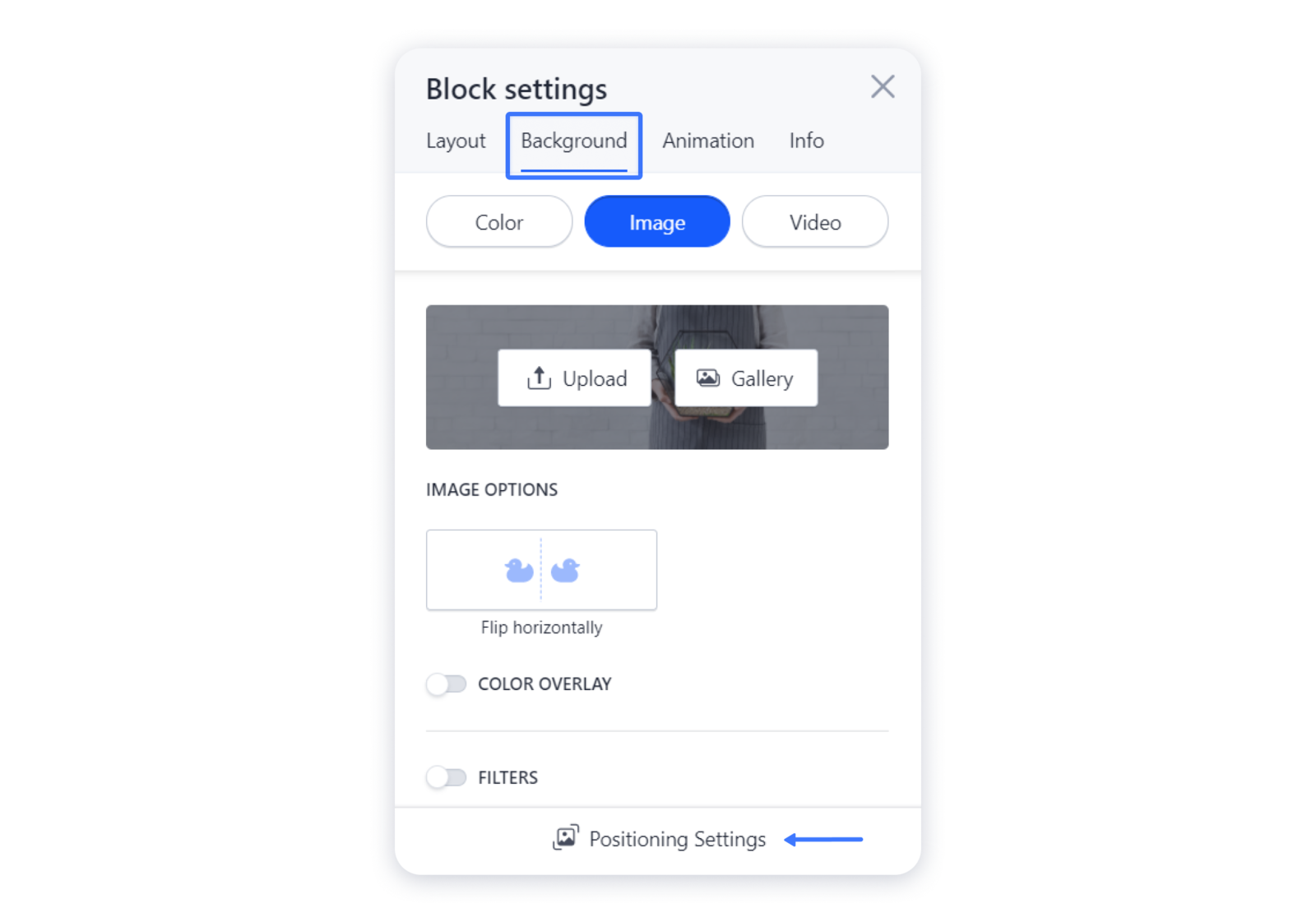 3- Change the image scale to Cover and select the needed focal point by moving the white circle across the image:
3- Change the image scale to Cover and select the needed focal point by moving the white circle across the image: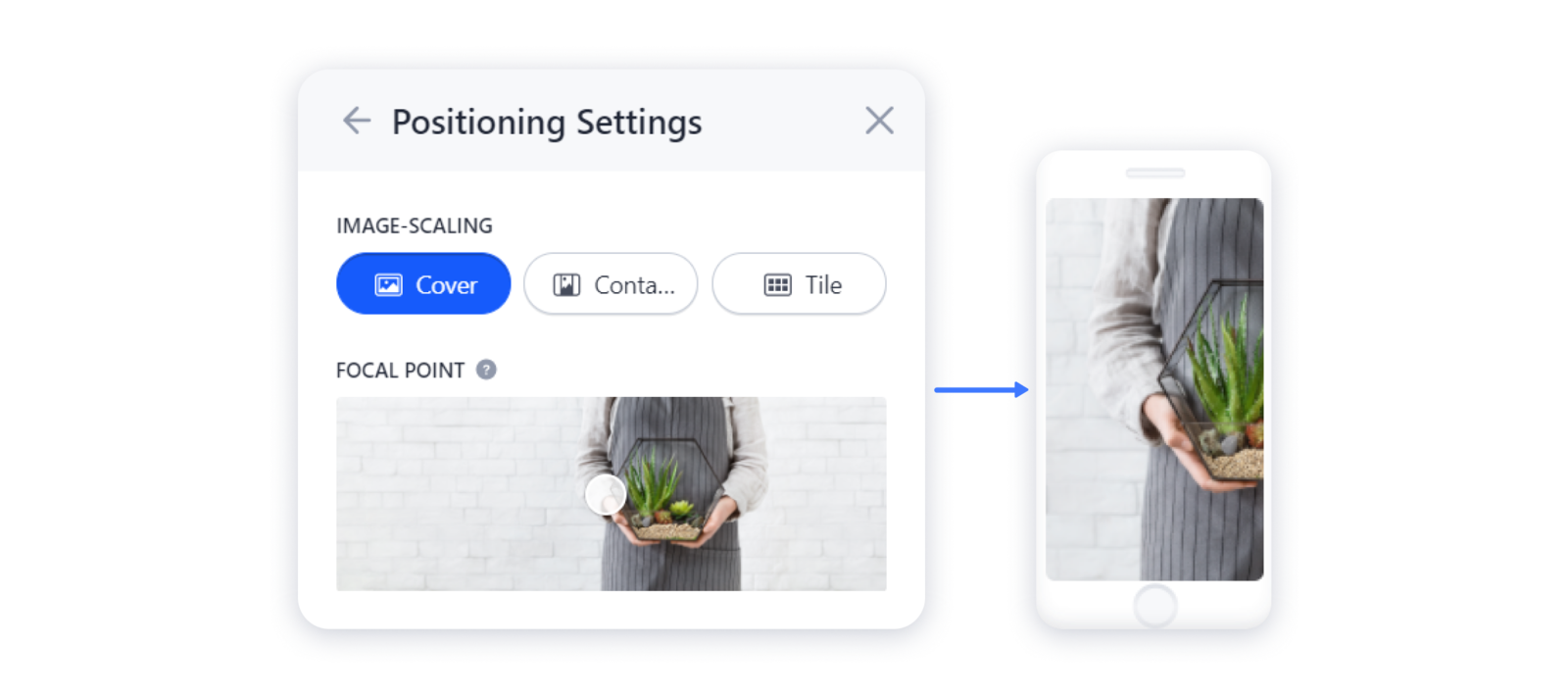 4- Publish your site for the changes to appear live.
4- Publish your site for the changes to appear live.

