You can add a specific field to the contact form that will force the visitor to enter the exact value. This feature can be useful for various purposes — for example, to create your own anti-spam, conduct basic polls, or even protect a page with the password.
Before you begin, note that:
- contact forms are available for Pro sites.
- The exact value can be added to the required fields in the form.
- The feature is available for the text fields in the form. You can't add a specific value to the "I accept", "Check box" or "Hidden field".
- The form won't be submitted if a specific value is entered incorrectly.
Follow the instructions below to add an exact value to a field in your contact form.
Adding an exact value to a field in the contact form
1- For that, hover over the contact form and click on the "gear": 2- In the pop-up window, hover over the field where you want to add an exact value and click on the "gear" next to it:
2- In the pop-up window, hover over the field where you want to add an exact value and click on the "gear" next to it: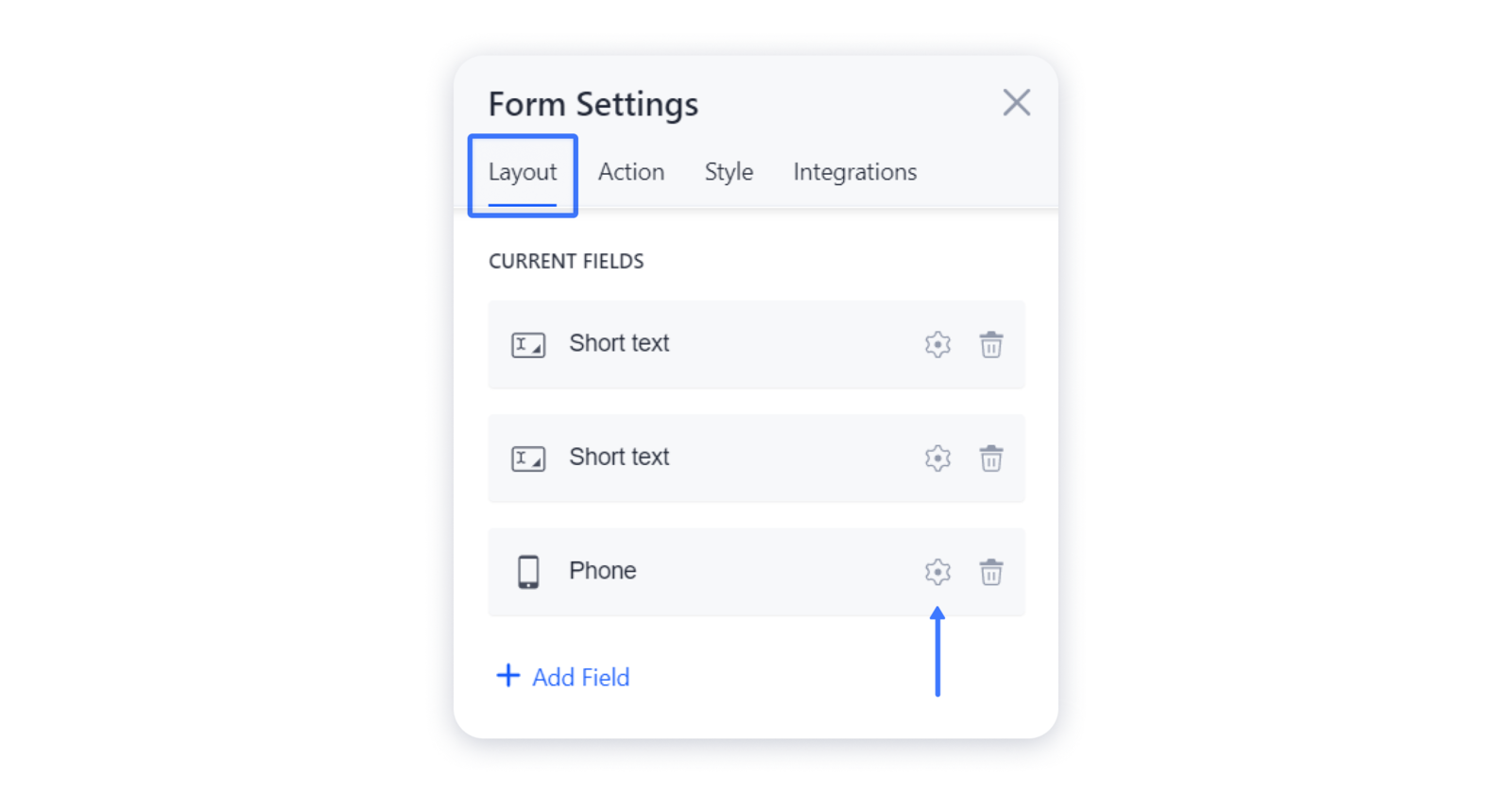 3- Make sure that you've toggled on the Make this field required option:
3- Make sure that you've toggled on the Make this field required option: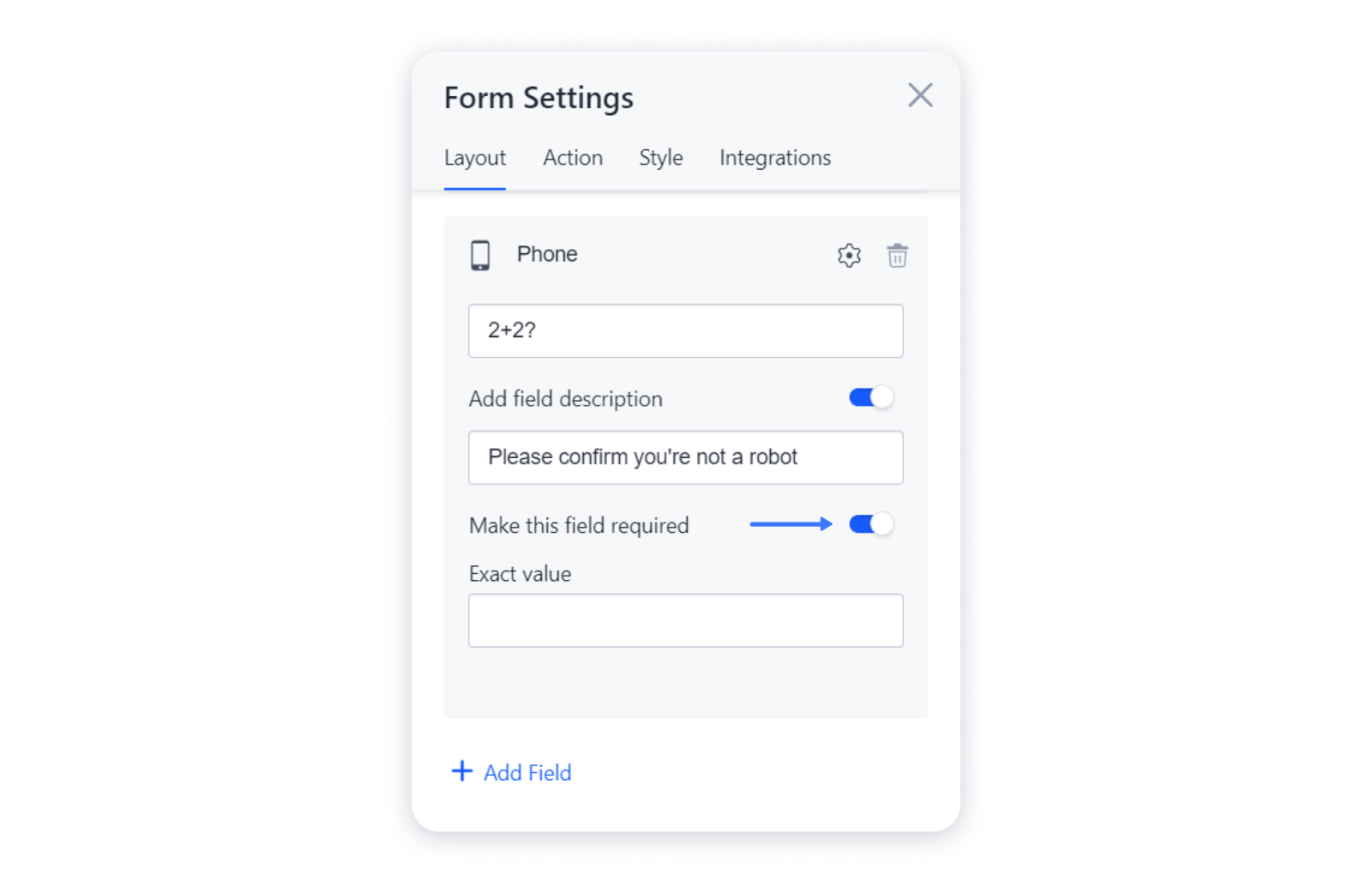 4- Enter the needed value in the Exact value field:
4- Enter the needed value in the Exact value field: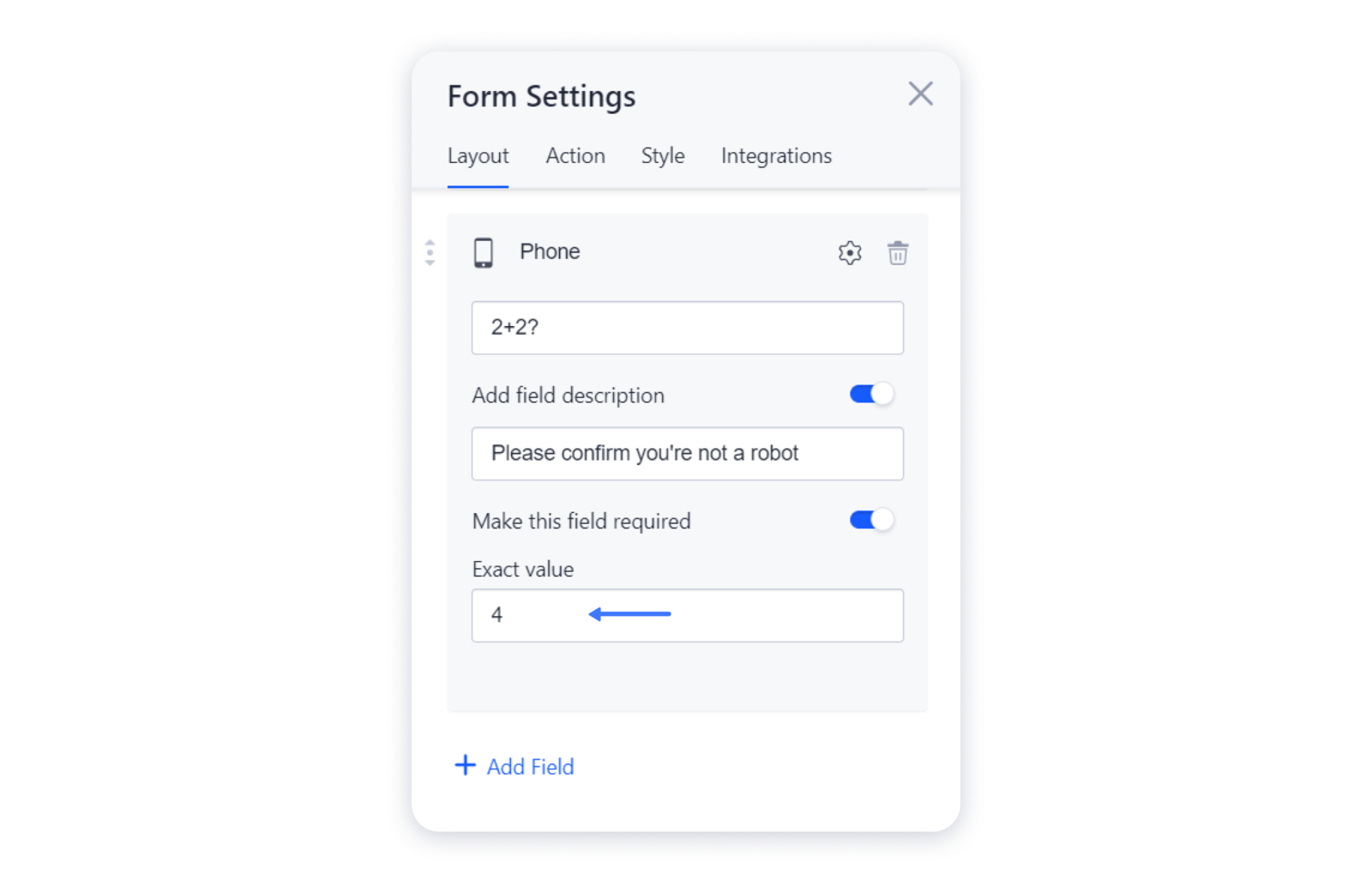 5- Publish your site for the changes to appear live.
5- Publish your site for the changes to appear live.
6- Now, if the entered value isn't correct, the visitor will see a warning.
Remember that all requests are sent automatically to the CRM in your account.

