Form label is the name of a contact form that is displayed in the Form replies tab. It is also indicated in the contact form notifications that you receive to your email. By default, all contact forms on your site have the same label. Thus, we recommend you change the name of each form in the settings for easier differentiation.
Changing the form label
1- Firstly, open the editor, hover over to the needed contact form on your site, and click on the "gear":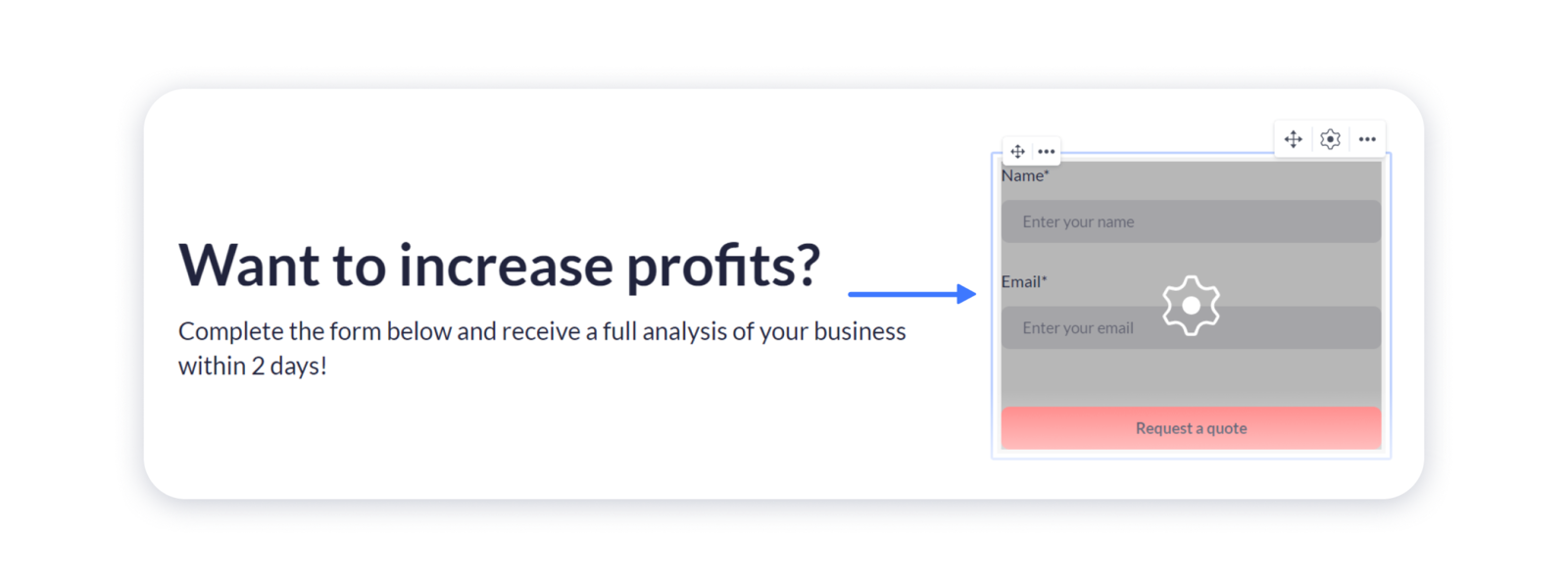 2- Open the Form settings and go to the Integrations tab:
2- Open the Form settings and go to the Integrations tab: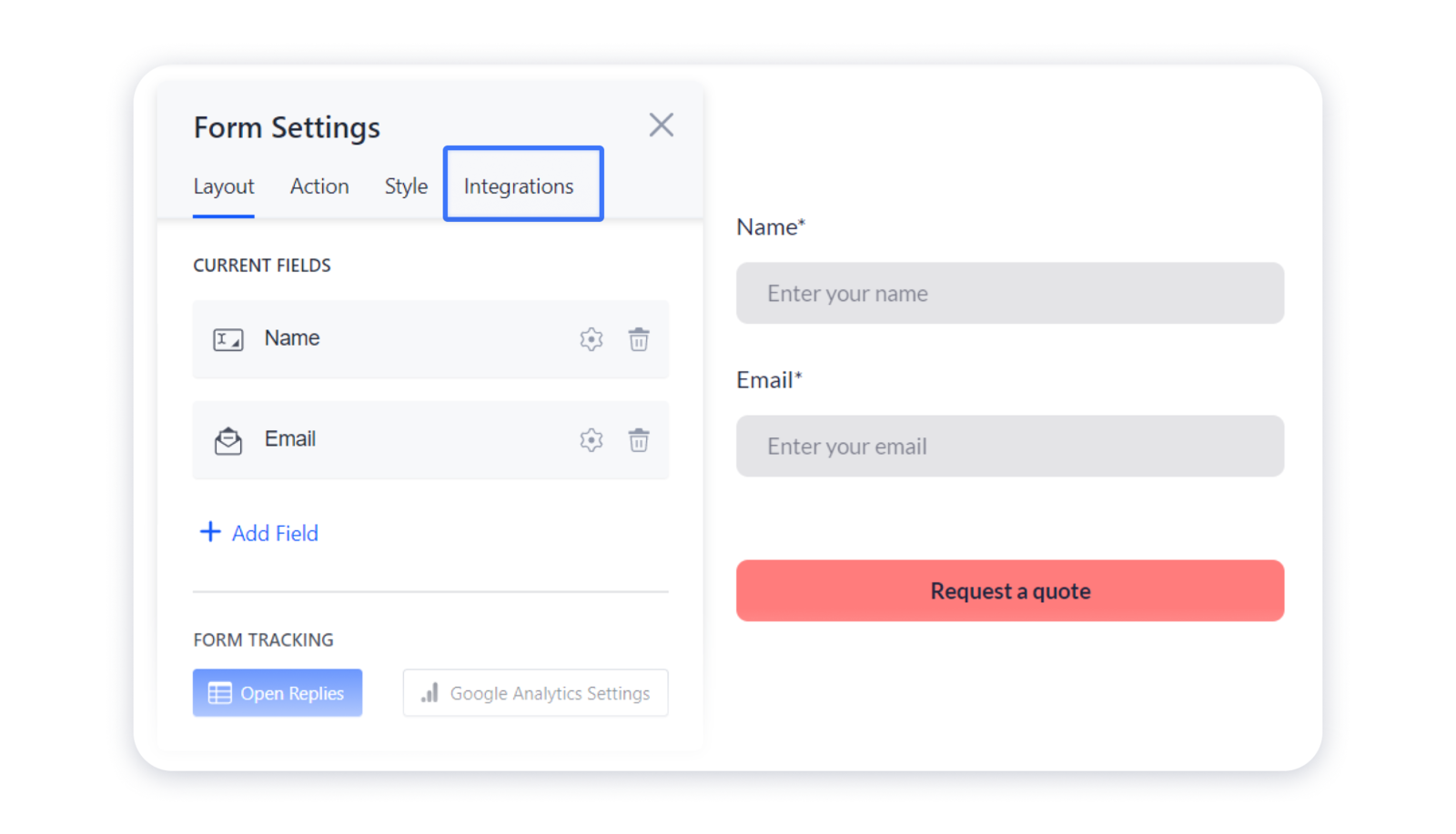 3- Enter the needed name for your contact form in the Form label field:
3- Enter the needed name for your contact form in the Form label field: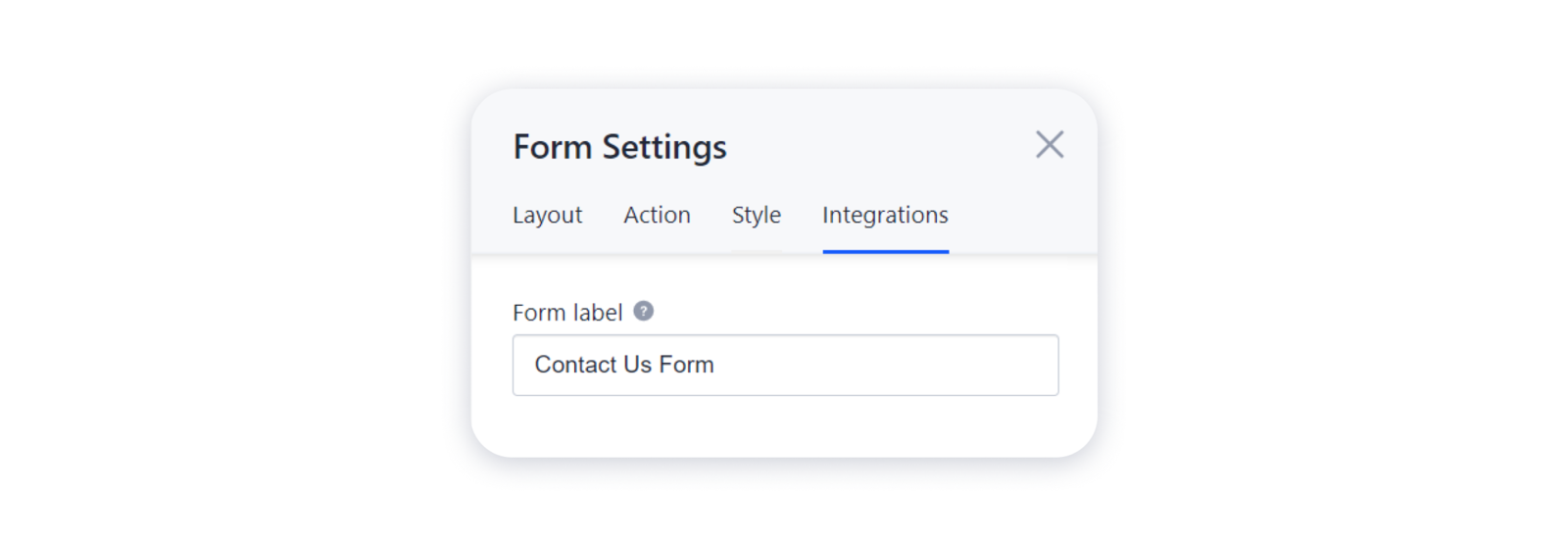 4- Publish your site for the changes to take an effect.
4- Publish your site for the changes to take an effect.

