You can copy a fully designed block to another page of the site. The copies of the block will be completely independent.
Copying a block
1- For that, hover over the needed block, click on the three dots at the top right corner and choose Copy to... in the dropdown.
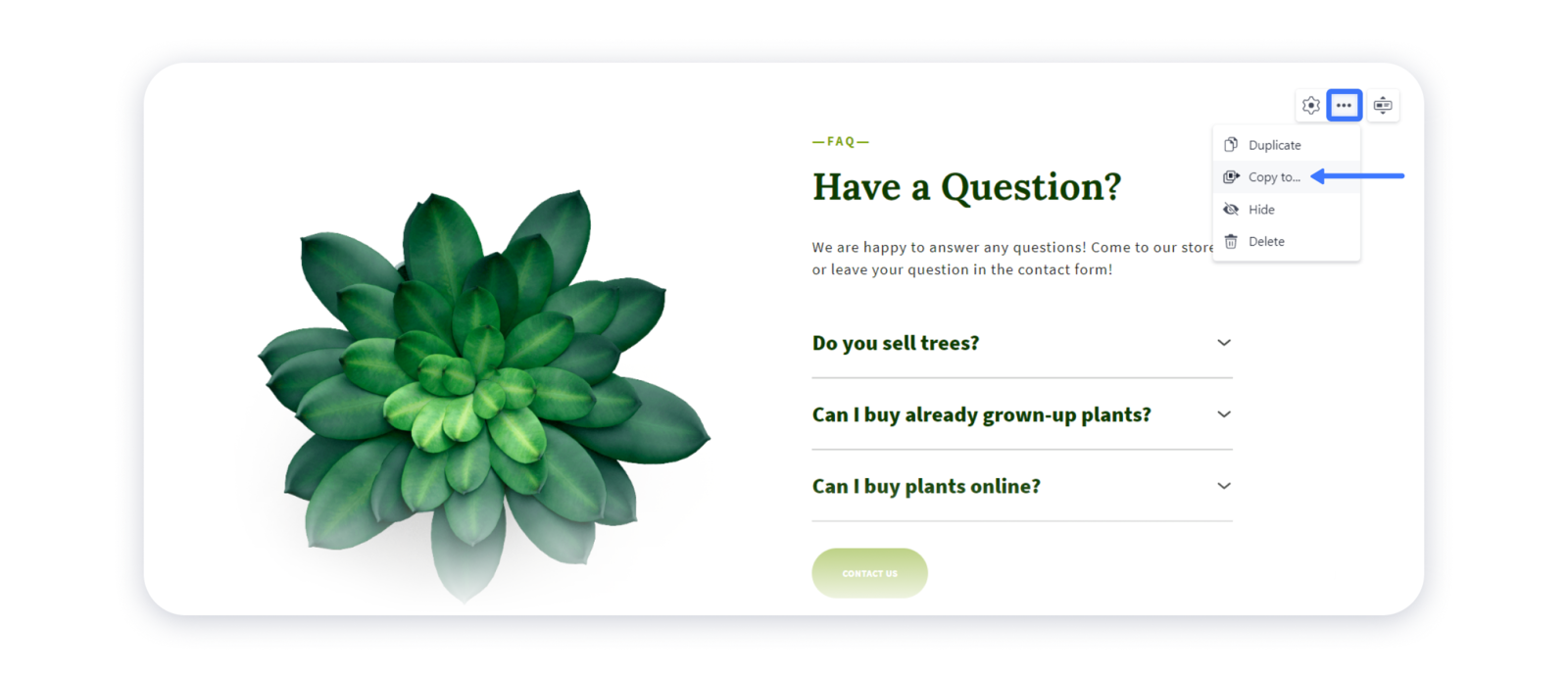
Important: blocks can be copied only to another page of the same site.
2- In the pop-up window choose the page where you want to copy the block and click Place on the page.
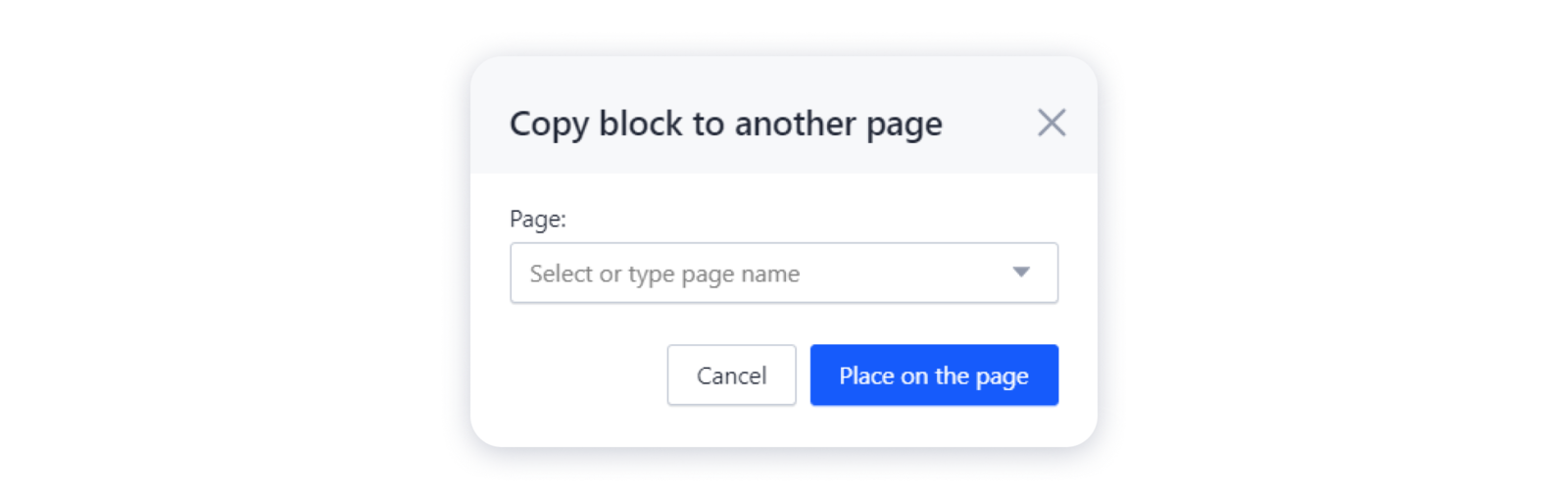
Done! After the editor refreshes, you will be redirected to the page where the block is placed.

