To create a more suitable layout of your site, you can change the order of the blocks by moving them across a page.
Moving blocks on a page
1- To move the existing block on a page, hover over the needed block and click on the icon at the top right corner:
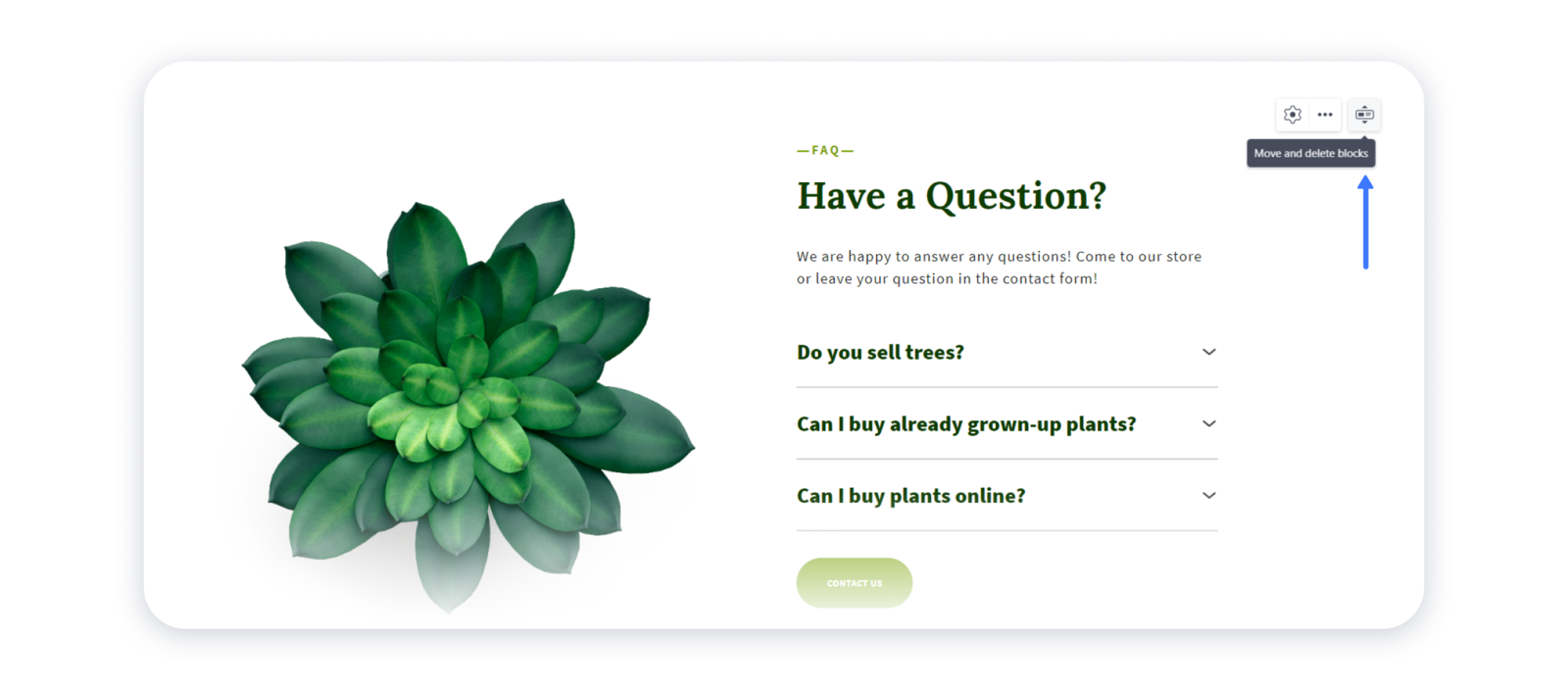
2- In the new window pick a block and move it to the relevant place on the page by clicking on the arrows icon:
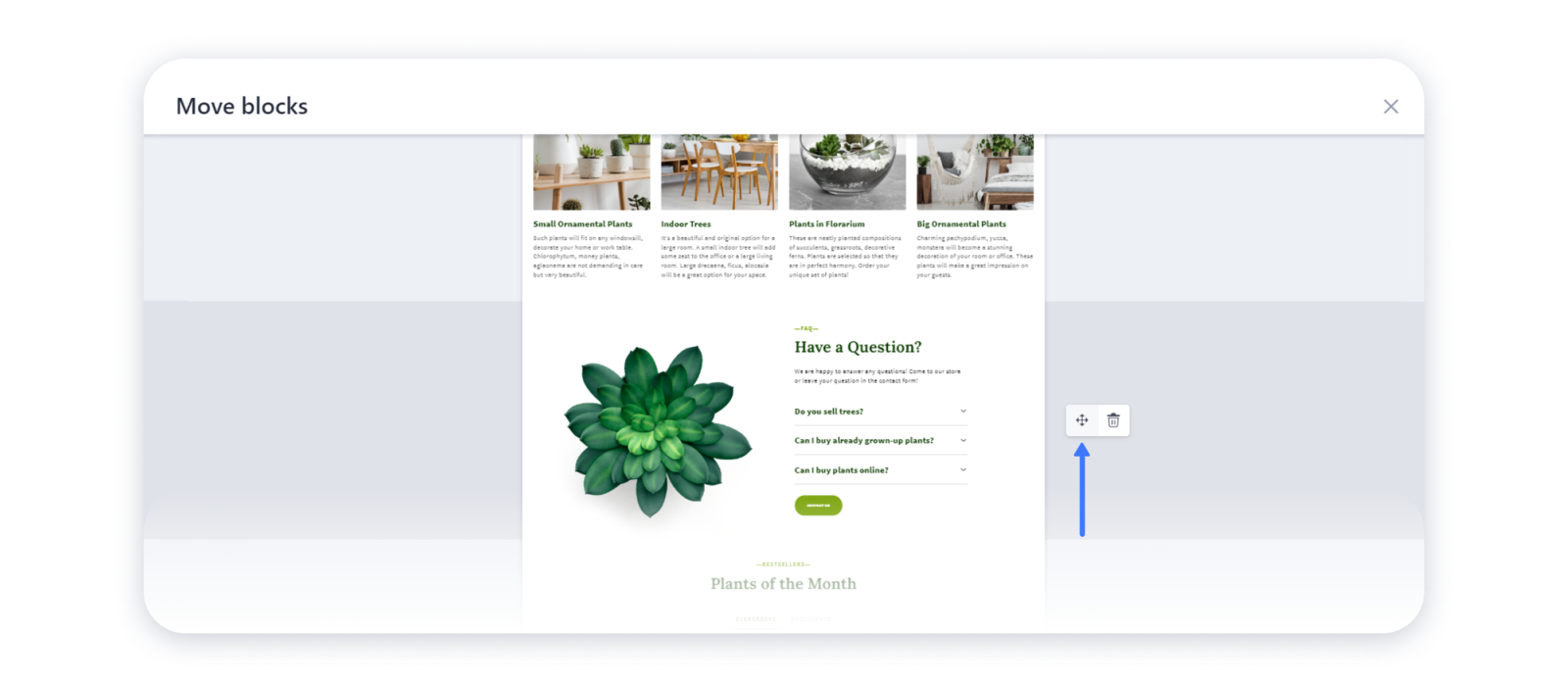
Important: you can only move blocks within the page to which they are added.
3- Click on cross icon at the top right corner to get back to the editor:
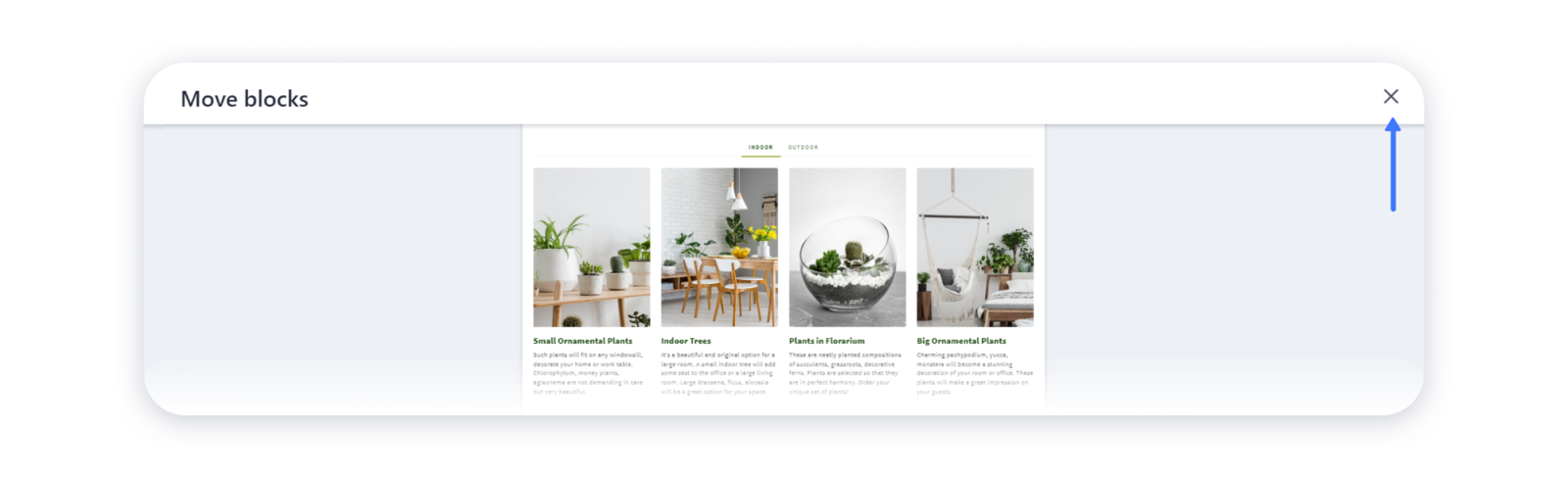
4- Don't forget to publish your site for the changes to appear live.

