tidma editor allows you to create your site with the help of full-width pre-designed blocks that contain a set of certain elements. We offer blocks for various purposes for your business — showcasing the images, presenting the team, products, services, etc. With their help, you can quickly and easily fill your site with all the necessary content. The use of ready-made blocks not only minimizes the possibility of a design error but also significantly saves you time on the site development. Besides, the blocks automatically adapt to different screen resolutions, which also makes your site mobile-friendly.
Adding blocks
1- First off, hover over the page in the editor and click the "plus" icon to add a block: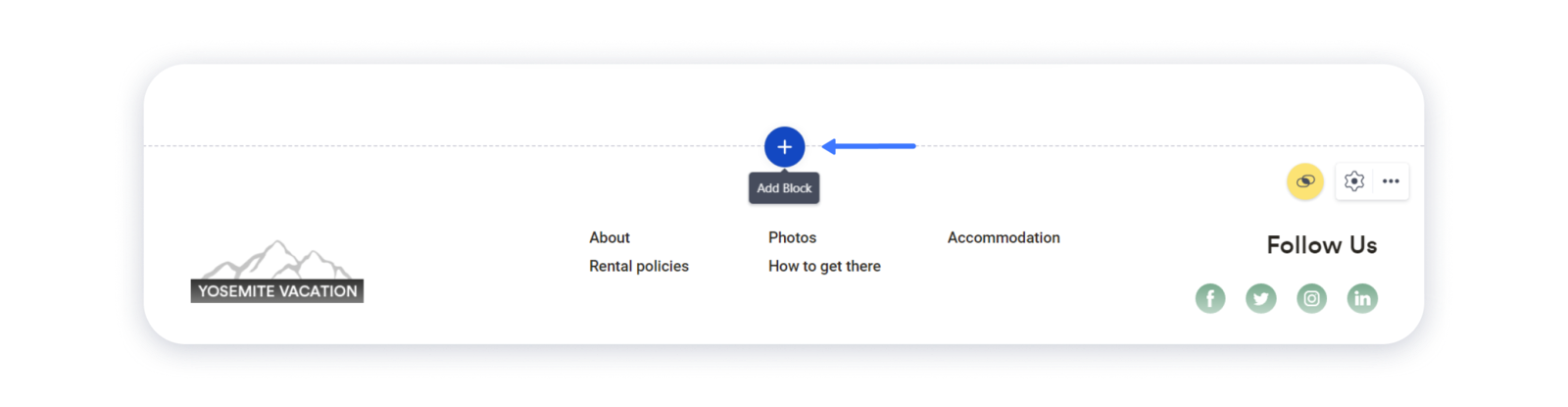
2- Upon clicking on the button, you will reach the block explorer — a list of all the blocks available in the editor. They are divided into Essential and Additional.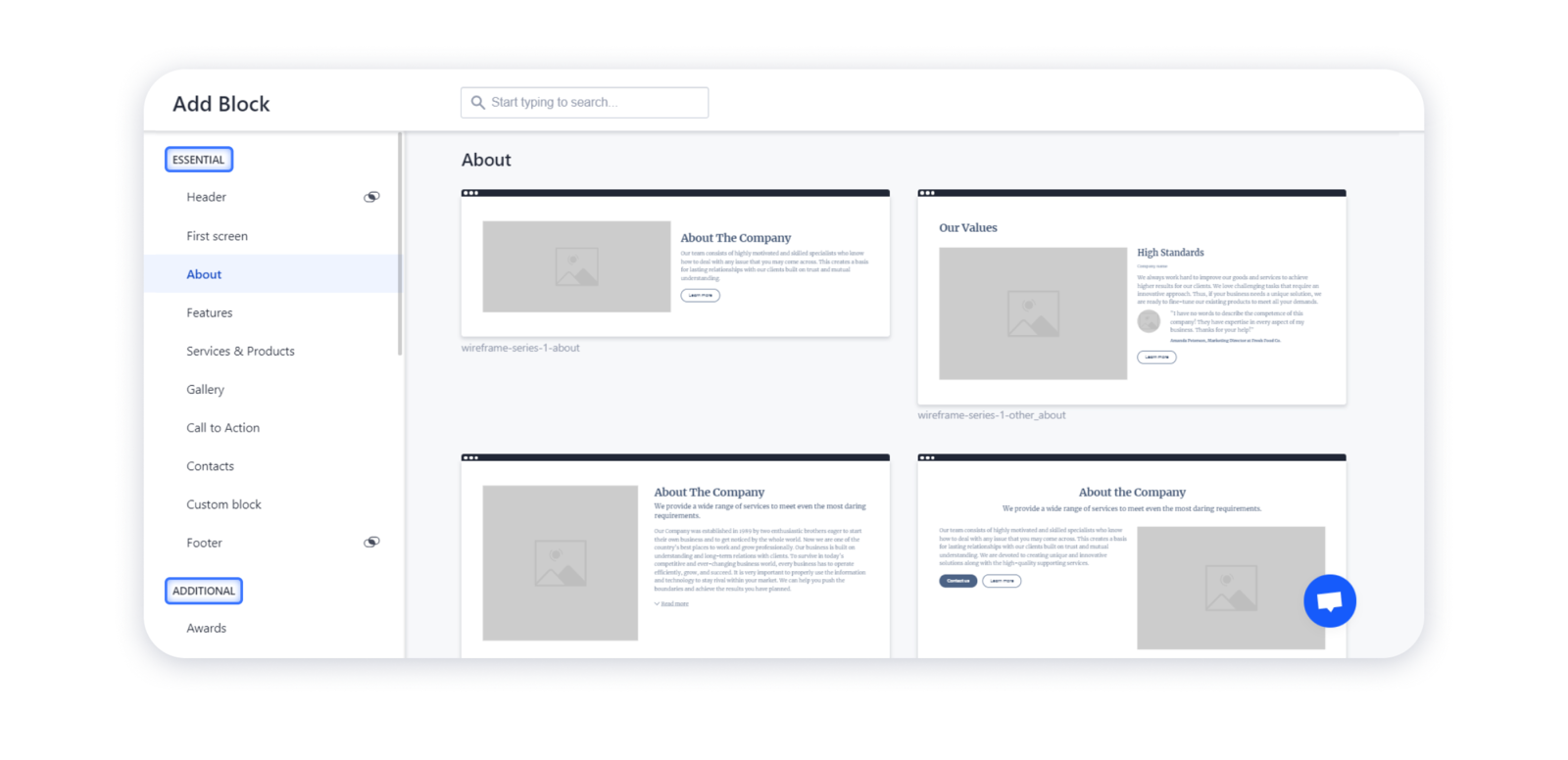 It’s up to you which of the blocks you wish to add to the site and which you can skip. Remember that the blocks are fully customizable, so you will be able to modify it later.
It’s up to you which of the blocks you wish to add to the site and which you can skip. Remember that the blocks are fully customizable, so you will be able to modify it later.
3- Click on the block itself to add it to the site.

